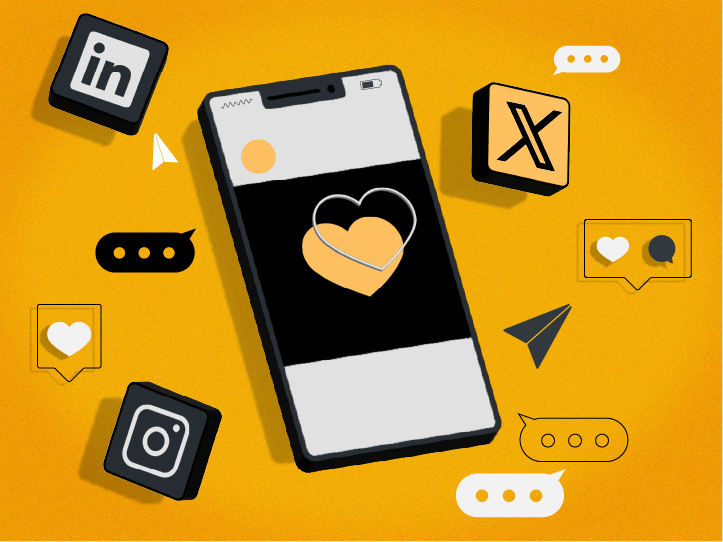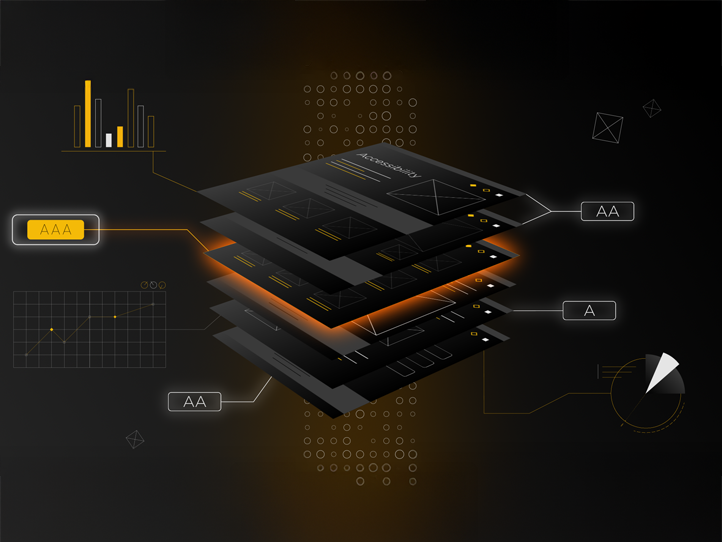Five ways to hack your data analytics for better web performance

How can you use analytics to improve your website performance?
So, you have your Google Analytics (GA) account set up, and you’re probably flooded with data – not to mention up to your eyes in graphs, numbers and tech-y terminology. But, it’s all invaluable information which is helping you to better understand how your websites are performing.
Now that you have the metrics, what’s next for all of that data? Well, there are a few simple considerations you can take into account to help you make the most of these insights.
Here are five ways your analytics data can help you make informed decisions, so that you can continually monitor and improve your online performance:
Sessions vs users
When you’re looking at your site’s performance, it’s not always easy to decide whether you should look for data based on your users, or whether to look at sessions instead.
To put things simply, if you’re looking at the way people’s behaviour has changed - for example after they’ve read an article - then looking at user data is your best port of call.
However, if you’re looking at journeys through your website, i.e. how people navigate through and interact with your site, then it’s probably more beneficial for you to focus on session data.
Association might help you remember which is which: for behaviour, think people – so, users. And for journeys, think navigation - sessions.
Double counting
Many companies today will have multiple websites. If your analytics tool isn’t set up to cope with this, you could be double counting a lot of figures.
For example, if someone looks at your website’s in-country page followed by your main corporate site, this would be counted as two users over two sessions, rather than just a single user and a single session.
If you expand this to a macro scale, you can imagine how quickly this could escalate, until it’s impossible to track.
To make things even more complicated, you won’t always be able to tell just how many people are being double counted - so, you can see how people can quickly lose trust in their data.
If you have multiple websites, it’s always best to get your analytics accounts checked by an expert, so they can make sure everything is set up the right way for you.
Media mismatch
Ever clicked on a link that you didn’t mean to press? That helps to explain our next issue.
Often when you look at the amount of advertising ‘clicks’ you’re paying for, they don’t correspond exactly with the number of visitors your website has attracted. This is because a number of clicks online are accidental, so people tend to press ‘back’ on their browser before the page has loaded.
However, this action still counts as a click, so you’ll pay for it, but it won’t count as a user arriving on your site. This is the root cause of a media mismatch, and it’s as simple as user error.
Data sampling
If your website has a high volume of traffic, Google Analytics may not be using your full data set. Instead, it may be randomly picking smaller chunks of data to use as an analysis sample.
While this is unlikely to cause any major issues, it does mean you might want to look at your GA figures as a guide, rather than taking them as gospel.
The sampling threshold for the free version of GA is currently set at 500 thousand sessions for your chosen date range, rising to 100 million for the premium version: Analytics 360.
Tracking using cookies
Online privacy is a key concern when it comes to our interactions online. As such, you can expect regular changes and updates to the way cookies work, along with what they can track.
For example, Apple has introduced new cookie rules for its Safari browser, which mean some cookies will be deleted after seven days, and others will only last 24 hours.
To make matters even more complicated, if a single person visits the same website on two different devices – for example, their mobile and a laptop – they’ll be counted as two different people unless they’re logged into the same Google account on both devices. This can make identifying new, unique website visitors very tricky.
There are ways around cookie tracking issues, but the best course of action is to avoid over-relying on user-level data. By summing up and averaging the metrics you have available, you’ll have a far more robust data set which will help you make recommendations, adjustments and larger changes for your website.
If you keep these considerations in mind when using your Top 10 metrics, you’ll be well-placed to make the most of your website analytics - and increase your web performance.
Hungry for more? If you’d like to dive deeper into the world of data analytics, we highly recommend following Avinash Kaushik. He’s one of the best analysts in the world, with his own easy-to-understand blog.
The world of data and analytics can be a difficult one to understand. If you’d like to talk through your analytics and see how it can benefit your marketing, get in touch with us at Proctor + Stevenson today, at marketing@proctorsgroup.com