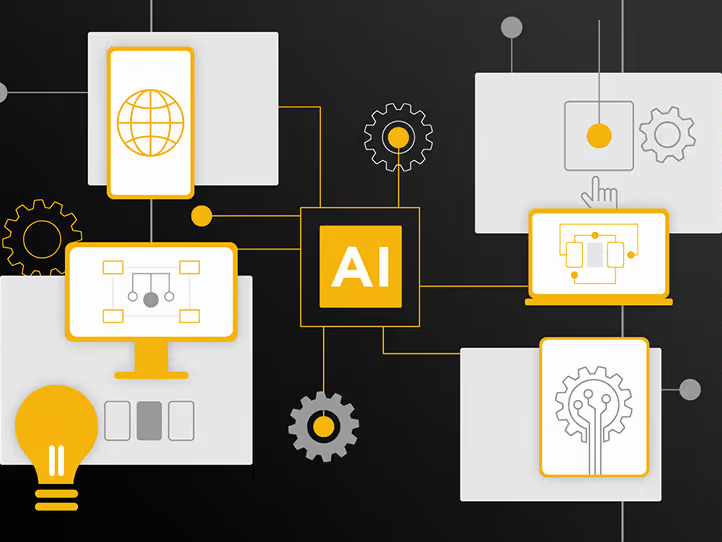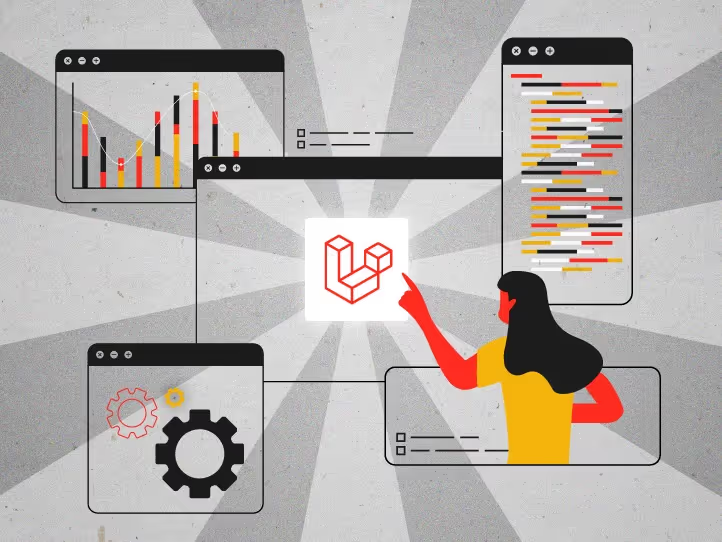Migrating from Drupal 7 to Webflow: streamline your CMS

Drupal 7 is nearing end of life – could Webflow Enterprise be your new CMS?
You may not have heard: Drupal 7 reaches end of life in January…
Just kidding. Of COURSE you have. It’s been the talk of the digital town for a while now. Not to mention the source of quite a few headaches as businesses scramble to work out what the next move is.
“…Staying on the old platform is a case of diminishing returns and increasing risks…”
Here’s what it comes down to:
If your current site runs on Drupal 7, you need to update or choose a new content management system (CMS). And preferably sooner rather than later.
‘Why the urgency?’ we hear you cry. Because when security and software updates stop, your site will be at increased danger of security breaches. And you’ll find the performance of your website becoming increasingly compromised. Staying on the old platform is a case of diminishing returns and increasing risks.
Surely an upgrade to the latest Drupal version makes the most sense? After all, it’s done you proud so far. And you’re familiar with it.
Well yes, there are plenty of reasons that make it a great option. But it’s not a total no-brainer. Let’s delve into why.
It’s not just a case of ‘Copy’ and ‘Paste’
You might imagine that a move to the latest version of Drupal would simplify the migration process. If it’s the same provider, surely it’ll be easier to just take your existing content and place it into the new system?
Not quite. Given all the new features and functionalities that have been added between version 7 and the latest iterations, it is still a major undertaking.
“…it’s also the perfect time to modernise the design of your website and improve your user experience (UX)…”
But migration has the potential to be a lengthy process whichever platform you choose. So it’s important to make your decision carefully.
Hold on, how long will migration take?
We’re glad you asked! This does depend on the size of your website and the number of assets to be transferred. But let’s break down the steps you’ll need to take to get your new website up and running:
1. Partner with an experienced web migration expert who can help streamline the process, suggest new features and test it all before the final launch.
2. Audit your existing website and make a note of all your pages, site functionalities and content, including page URLs.
3. Create a new site and design a repeatable migration process to transfer all the content over from your existing site.
4. Carry out multiple tests to ensure your new site will run smoothly after launch, replacing the test content with the final content when you are happy.
5. Prepare to launch – Set up the new site and switch your web address to the new version. Make sure all your webform submissions are safely migrated and you’re good to go.
That might sound daunting, but not only will migration future-proof your site – it also offers some exciting possibilities.
New CMS, new opportunities
You’ll undoubtedly have experienced a few issues with your old site. Choosing your new CMS is a great chance to iron some of these out.
It’s also the perfect time to modernise the design of your website and improve your user experience (UX). Plus, add additional capabilities so you can showcase what you do in a more dynamic way.
And it might be that Webflow Enterprise gives you more flexibility.
Why Webflow Enterprise might be the one for you
Once you’ve conducted your website audit (see step 1 above), you and your chosen migration partner will have a much clearer understanding of your new requirements. And, depending on what you need, Webflow Enterprise might offer the best performance.
Streamlined from start to finish
Webflow Enterprise represents something of a one-stop shop: its low code/no code approach means you don’t need a development team (DevOps, or front-end and back-end developers) to create your website, and you don’t need painstakingly built plugins or modules.
Each software element is designed specifically to run on the platform. And you can choose from a vast array of third-party integrations. All of which makes your website simpler and faster to build. And adds up to faster page loads as there are no external layers to run.
The Webflow Enterprise application will also save you time by managing the maintenance of your site and all your integrations, take care of CDN delivery and ensure the website stays live.
Even better, any future changes can be made by one designer and developed on the platform at the same time.
A creativity-first approach
Webflow Enterprise sees itself as a ‘visual-first’ platform which puts fewer boundaries in the way of your imagination.
Code-based websites require multiple steps to build as each iteration or change bounces back between design and development teams.
Webflow Enterprise allows a designer to build out your site as they go. And with millions of third-party integration options available, it’s easy to find what you need to make your ideas come alive.
Enhanced scalability and SEO
You might be concerned that the low code/no code approach means your site will face limitations. That’s simply not the case. Webflow Enterprise allows you to address global audiences with native localisation, which is excellent for boosting your SEO and allows you to build strong domain authority with each localisation sitting under a single URL.
In conclusion, Webflow Enterprise has a lot to offer and it’s well worth considering as an option when you upgrade.
Ready to make your move?
We know that’s a lot to take in. But if you’d like expert advice on the right migration choice for your business, then get in touch and we can guide you through the process.
If you’d like help making your decision, talk to our experts today.