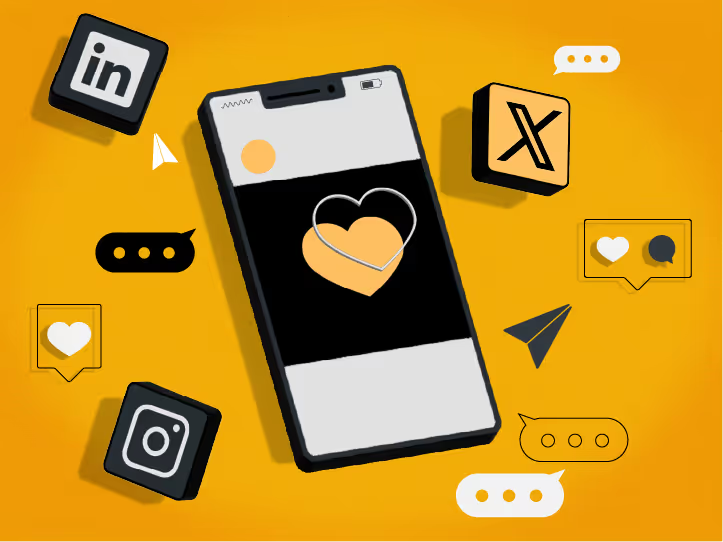Improving UX and conversions with distraction-proof websites

Distractions can take away from your user experience (UX)
And in the digital age, getting distracted is all too easy. If your attention span is anything like mine, it takes little more than the buzz of a phone to kickstart an afternoon-long procrastination episode.
One moment, you’re replying to a quick text. The next, you’re three hours into a doom-scrolling session that’s somehow left you four years’ deep in Gordon Ramsay’s Twitter timeline.
Of course, businesses know this about the general public. And advertisers are more than happy to capitalise on it. But in the golden age of social media, most businesses are missing the most basic trick in the book – a ‘distraction-proof’ website.
Omni pages: On-trend? Or outdated?
One of the dominant trends in web page building is the ‘omni page’. And it’s existed since the internet began.
Just as it sounds, ‘omni’ describes a singular webpage structure. And each page contains content.

But between relevant content, imagery, videos, copy which tries to hit certain word counts in a misguided attempt to improve SEO rankings, not to mention the input of internal business stakeholders who want to promote their own departments, websites are becoming increasingly bloated.
Often, each webpage ends up hundreds – if not thousands – of words long, and takes minutes, rather than seconds, to scan. With multiple menus, widgets and pop-ups, it all ends up proving distracting and frustrating for your visitors.
In essence, web agencies are being asked to include more and more content into every page of a website they’re building, often for the purpose of ticking certain boxes, rather than thinking of the user experience (UX). And the result is akin to building an entire website on every single webpage.
The alternative solution
You’d think, given our doom-scrolling habits, that one long, jam-packed page of information would lend itself to today’s consumer. However, the complete opposite is true.
Research conducted by Microsoft has shown that we have an average of between 7 and 8 seconds to catch our website visitors’ attention. That’s because many – if not most people – are in the habit of scanning a page for information before reading the detail.
If you’re looking for a paper supplier for your business, and you need to know that they meet the right sustainability credentials, how long would you spend trying to find that information on a page that’s endlessly long, filled with videos, links to download a whitepaper on the merits of different paperweights, photos of the team, a social media widget and a few case studies?
My guess is, not very long.
Because, like most users, you’d probably rather visit a page that leads with the header ‘Your local sustainable paper supplier’, followed by a list of sustainability credentials.
Maybe you then see a link to ‘Our recent case studies’, which you could choose to visit and dive into more info, if you’re interested. Or perhaps you’ll explore the site’s menu to find out more about the team via the ‘About Us’ page.
But if your boss is breathing down your neck, and you’re performing a search for ‘sustainable local paper supplier’, the chances are you won’t spend more than those precious initial 7 seconds to find the right info.
Turning ‘User Experience’ into ‘User Interest’
Web agencies like ourselves aren’t the only ones who’ve noticed this trend of over-complicated page structures.
Google has also noted a large detrimental impact on page performance, particularly when it comes to how it the mobile device experience.
Google Page Experience is a new measurement for a webpage’s UX – specifically, how users perceive the experience of interacting with a web page beyond its pure information value.
It includes Core Web Vitals – metrics that measure real-world user experience for loading performance, interactivity, and visual stability of a webpage – and also includes existing Search signals: mobile-friendliness, safe-browsing, HTTPS, and intrusive interstitial guidelines.
What this means is if you want a webpage that’s built for SEO, it can’t be overstuffed with keywords – something we’ve talked about before. Any page you consider important for your business needs to score highly on these additional metrics and be valuable to your visitors.
In short: Don’t overstuff your pages with content. Only provide the information that’s truly useful to your customers, and you’ll gain the most value from your website.
Improve your conversions with a better-performing website
It’s time to more thoughtfully consider what’s actually needed on each webpage. This is what will help keep your visitors focussed, engaged, and more open to valuable cross-selling and up-selling opportunities – without the opportunity for distraction.
Ready to talk more about how your website could more skilfully direct prospects through your sales pipeline? Talk to Proctors, at marketing@proctorsgroup.com.